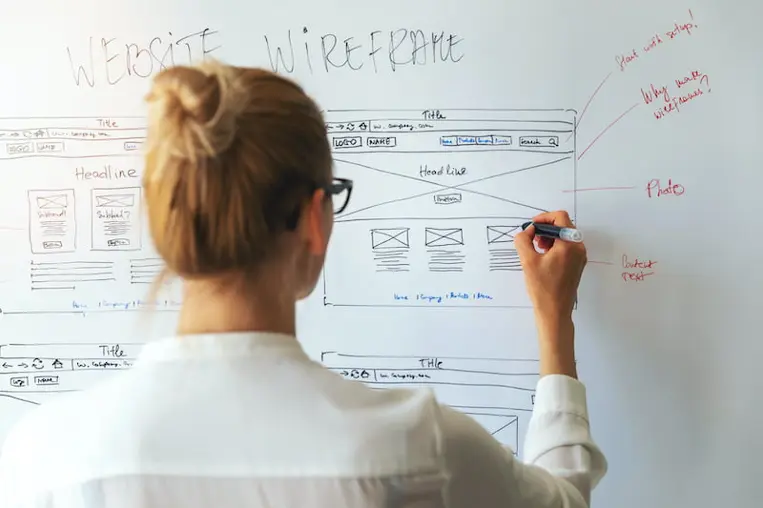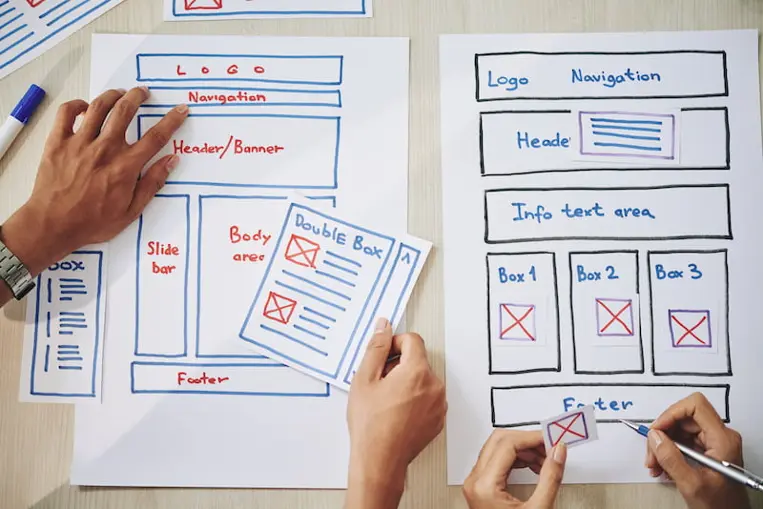Regardless of whether you're a full-stack developer or a small business owner, it's wise to consider a variety of website legal requirements before you begin posting your content online.
From basics such as avoiding copyright infringement to more advanced topics such as cookie notices and HTTPS, it's smart to know the general landscape of the industry so you can avoid a lengthy and potentially costly lawsuit down the road.
In this article, we'll explore thirteen common website legal requirements you should know about.
However, please keep in mind that this article only covers the basics, and it's highly recommended that you speak to an attorney if you have any questions about the legal requirements for your specific use-case.
Contents
- Basic Website Legal Requirements
- Industry-Specific Legal Requirements
- Other Requirements and Best Practices
- Key Takeaways
Basic Website Legal Requirements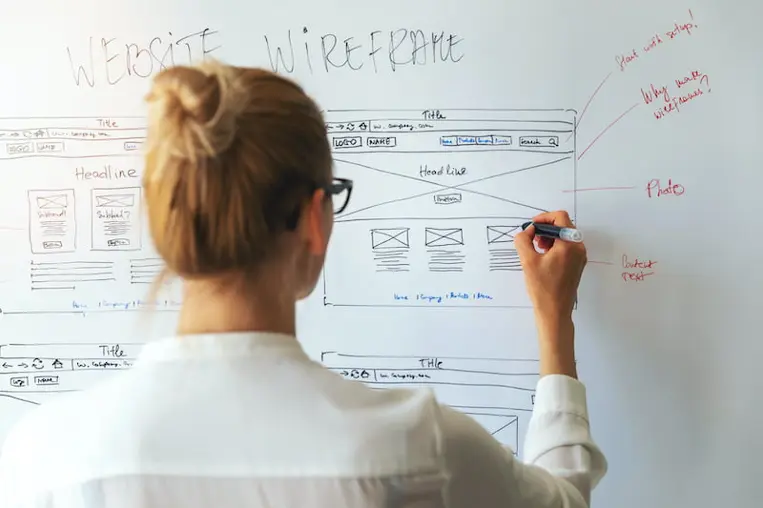
All websites should include a privacy policy page, a terms of service page, and a list of legal disclaimers.
1. Cookie Consent Notices
HTTP cookies are small text files that are stored locally in your browser (such as Google Chrome or Safari) and serve as a form of identification for the websites that create them.
For example, if you visit an online store such as Target, the site will ask your browser for permission to store a small text file on your computer with information about your session.
In an example like this, the "cookie" file may contain information about a logged-in user in a format such as this:
- name: John Doe
- session date: May 13, 2022
- location: Richmond, Virginia
- cart contents: white towels, festive mug, wool jacket
If the user were to then close the window and turn off his computer, this text file would still remain in his browser with the information listed above.
Then, if the user were to return to the site, it would search for and read the information in the cookie and adjust itself to match that information.
For example, it might log the user back into the site or show the three items listed above in his cart.
While this may sound beneficial and harmless at first, cookies also have the potential to be used for more questionable reasons, such as tracking users across multiple sites.
In fact, many companies make a business of tracking user browsing habits across the web and then selling that information to advertisers who want to target specific demographics.
For this reason, some government bodies (such as the European Union) require that websites disclose their use of cookies while also requiring that users choose to accept the use of these cookies.
If you've ever landed on a site that asks whether you want to accept "all cookies" or "necessary cookies," this is the distinction they're making, as the presumed "unnecessary cookies" are often tracking cookies related to advertising companies.
This means that if your website gets any traffic from the European Union, you must include a detailed cookie policy and consent notice before you begin creating cookies on your visitor's computer.
Most websites will provide this consent notice as a pop-up window when the user first enters the site, and such notices will generally include the following:
- A disclosure that the site uses cookies and stores them on the user's computer.
- A brief description of the cookies and what they are used for.
- A description of how the information is used (generally through a link to your privacy policy).
- A disclosure of the specific things the user is agreeing to or accepting.
- Some form of toggle button or checkmark box that allows users to opt in, opt out, or customize their cookies.
Put simply, if your website uses cookies, including tracking cookies such as the ones that power Google Analytics and other analytics software, you must disclose this information to your users and, if at all possible, provide them with a way to opt out if they do not want to be tracked or identified.
2. Privacy Policies and Data Storage Disclosure
In a similar vein, most developed countries require that sites publish a privacy policy that is easily accessible to users to help clear up any confusion about how and why their data is being used.
A privacy policy is essential a statement that explains how a website collects, handles, transfers, and processes a user's data.
Importantly, all privacy policies must explain how and why data is transferred from the primary site to any third parties, how that data is stored and protected by both the original site and any third parties, and what steps the website is taking to protect user data.
For example, our website (tingen.law) is hosted on physical servers managed by Closte, a popular WordPress hosting provider.
We also use Google Analytics to track the relative popularity of our articles and pages with our website's visitors.
For this reason, we outline when, how, and why we track and use this data on our firm's Privacy Policy page.
For all of these reasons, it's required that you include a privacy policy page on your website if you store user data in any way, shape, or form.
3. Terms and Conditions
While not required by law, it is highly recommended that you develop a thorough terms and conditions page that explains the rules and guidelines for using your website.
In most cases, your Terms and Conditions page should include all of the following:
- Various disclaimers to limit your liability in case of errors or content posted by third parties.
- Copyright information and information how whether and how people can reproduce or share your content.
- Information regarding payments and digital transactions,
- Notices of how the website stores and uses customer data (if not covered in the privacy policy).
- Notices of which court disputes will be resolved in for cases where a customer attempts to file a lawsuit relating to the website.
While this is far from an exhaustive list, it should provide a good glimpse into the basic terms you should include on this page.
Put simply, your Terms and Conditions page should cover all interactions between you (through your website) and any online visitors that might land on one of your pages.
The purpose of this page is to protect your interests and limit your liability in the event someone files a lawsuit relating to your website practices.
4. Legal Disclaimers
The term "legal disclaimer" specifically refers to statements that are intended to specify and limit the scope of rights and obligations between two parties in a legally recognized relationship.
As an easy example, law firms often include disclaimers on their website that state any information found on the website is for informational purposes only and does not constitute legal advice.
As you can see from this example, there is often a lot of overlap between the legal disclaimers you need to include on your website and the information contained on your terms and conditions page.
For this reason, you should generally publish all of the following disclaimers somewhere on your website (usually in your website's terms of service or on a separate page):
- Copyright disclaimers stating that users cannot use or duplicate your content without your permission.
- Informational disclaimers stating that any decisions users make based on information published on their site are not your responsibility, and that you are not giving advice or advocating for a specific outcome.
- Third party disclaimers stating that you are not liable for any content embedded on your site from third parties (such as embedded Youtube videos or advertisements).
Note, however, that all of your legal pages (privacy policy, terms and conditions, and especially legal disclaimers) should be specific to your individual use-case.
For this reason, it's wise to do some research on the best practices in your industry so you can better understand what to include in these pages.
5. GDPR Basics and Location-Specific Requirements
In our "Website Cookies" section above, we noted that certain locations (such as the European Union) have additional restrictions that you'll have to account for if you want to offer your website to individuals living in those regions.
The two most important to be aware of are the European Union's General Data Protection Regulation (GDPR) and the California Online Privacy Protection Act (CalOPPA).
Under GDPR, websites that serve visitors from the European Union must ensure that the private data of EU citizens is protected and stored in a way that protects their right to privacy.
In general, this means that sites operating in the EU must:
- Provide users with a way to consent to the collection and use of their data via cookies (through a manual opt-in).
- Notify users of any data breaches that expose user information to the public.
- Give users a way to access any information that is stored on the website's servers, alongside an option to remove it (generally, this is done by emailing the website's Webmaster).
- Appoint a Data Protection Officer to oversee GDPR compliance.
While this list doesn't cover all the requirements outlined by the GDPR, the basic gist is that websites must follow industry best practices to protect the information of their users and their right to privacy.
Importantly, failing to follow GDPR can result in significant fines and financial penalties of up to several million dollars.
Similarly, CalOPPA (and to a similar extent other laws such as the California Consumer Protection Act, or CCPA) serves to protect the privacy of individuals living in California by limiting the amount of personally identifiable information a site can collect and giving users more agency in deciding what sites do with their data.
For example, under CalOPPA sites must protect all personally identifiable information such as names, email addresses, and phone numbers through industry best practices such as encryption and HTTPS.
Sites must also publish fully fleshed-out privacy policies that cover the storage and use of this data, while also including language on how users can opt out of tracking.
Put simply, as privacy laws become increasingly common, it's important to stay up to date on the specific rules and regulations relating to individuals in your target audience.
6. Americans with Disabilities Act (ADA) Compliance
Recent legal cases have shown that the Americans with Disabilities Act (ADA) is enforceable when it comes to websites.
For this reason, businesses must take steps to make their websites as accessible as possible to individuals with disabilities.
As a conceptual example, imagine a business that operates out of a building with a single entrance that just to happens to be at the top of a small staircase.
In this example, the business would be in violation of the ADA due to their lack of an accessible entrance, and as a result a customer could file a lawsuit against them due to this violation.
The same general pattern is true for websites.
For example, imagine for a moment an individual with a visual impairment that uses a screen reader to move around the internet.
Now, imagine that your website lacks the technical capabilities to serve its content to this user by not having any markup to help the user parse the content or interact with the site.
As this very common example shows, ensuring your website remains ADA compliant is an important part of any modern website design (see Robles v. Domino's and Mendizabal v. Nike).
For this reason, it's wise to invest resources into maintaining and expanding your website's accessibility.
Common strategies include proper HTML structuring, the inclusion of schema and alt text, and accessible color pallets that improve contrast for individuals with visual disabilities.
You can check your website's accessibility using one of the many free resources available around the web. As a few quick recommendations:
- web.dev — A site created by Google to promote literacy in areas such as web design and accessibility. The "measure" feature utilizes Google's PageSpeed Insights technology (which also powers Google's Lighthouse tools in Chrome DevTools).
- axe Tools by Deque — This tool is the industry standard for accessibility testing, and is used by Microsoft, Google, and others to ensure compliance. It comes with a Google Chrome plugin that helps make testing easier.
- WAVE Accessibility Tool — Another helpful resource for quick accessibility checks, published by Utah State University. This tool also has extensions for popular browsers such as Chrome and Firefox.
7. HTTPS for eCommerce
All eCommerce businesses (or, really, any website that accepts payments online) must use HTTPS and SSL certificates to protect the financial information of their customers.
Put simply, an SSL certificate will encode any data sent between two nodes (such as a server and a user's browser, or vice versa) so no one can intercept and read or alter the data.
For eCommerce sites specifically, this is important because payments are generally sent from the website to some payment processor (such as Stripe), meaning that financial details (such as credit card numbers) are being transferred across the internet.
When you install an SSL certificate on your site, your website's url will change from http://example.com to https://example.com to show that you are using Hyper Text Transfer Protocol Secure (https) to transfer data from one place to another.
If your business takes credit or debit card payments online, it's highly recommended that you switch to HTTPS to ensure your customer's financial data is protected throughout the transaction.
Industry-Specific Legal Requirements
Most professional industries such as law, health, and construction place additional requirements on individuals working in these fields.
8. ABA Requirements For Attorney Websites
The American Bar Association (ABA) has a list of rules of professional conduct that all attorneys licensed to practice in the United States must adhere to.
Rules 7.1, 7.2, and 7.3 govern advertisements and how attorneys can present themselves online.
Specifically, these rules states that:
- Lawyers cannot make false or misleading communications about themselves or their services.
- Lawyers cannot provide compensation, barter, or otherwise provide value for recommendations (note that this includes online reviews and testimonials).
- Lawyers cannot state that they are specialists in a particular field of law unless they are certified by an organization accredited by the ABA.
- Lawyers must include their name (or the name of their firm) on all advertisement materials (including websites, social media accounts, and other digital marketing channels).
- Lawyers cannot solicit specific people that are in need of legal services (such as by purchasing a bulk email list and sending targeted emails or sending a direct message to an individual who mentions a criminal charge on social media).
While this is just a general summary of the provisions in the Rules of Professional Conduct, it's important to note that there is a large amount of nuance in these rules, so it's wise to consult with your state's ethics hotline if you have any questions about your marketing materials.
9. HIPAA Requirements for Healthcare Websites
The Health Insurance Portability and Accountability Act (HIPAA) is a federal law that serves to protect sensitive patient health data from being disclosed without the patient's consent or knowledge.
As a subset of this rather large body of rules and regulations, there is a specific section known as the HIPAA Security Rule that covers all individually identifiable health information that businesses create, receive, maintain, or transmit in any electronic form.
As stated on the HIPAA website:
To comply with the HIPAA Security Rule, all covered entities must do the following:
1. Ensure the confidentiality, integrity, and availability of all electronic protected health information.
2. Detect and safeguard against anticipated threats to the security of the information.
3. Protect against anticipated impermissible uses or disclosures.
4. Certify compliance by their workforce.
Health Insurance Portability and Accountability Act of 1996 (HIPAA) | Centers for Disease Control and Prevention
As you can see from these guidelines, businesses that handle health-related data must take proactive steps to secure this information from unauthorized sources.
If you manage a website that collects identifiable information about individuals in a health-related field, you should take some extra time to research current best practices on how to collect and store this data.
10. Requirements for Other Industries
Some professional industries outside of law and health will also have different requirements, though to a lesser extent.
For example, most contractors are required to post their license ID on their website while financial advisors generally have to follow professional requirements similar to those followed by attorneys.
In general, it's wise to consult federal, state, and local requirements for your industry to ensure you follow all applicable guidelines for your industry.
While this information is generally easy to find, it's also critical to ensuring your limited liability and ongoing compliance.
Other Requirements and Best Practices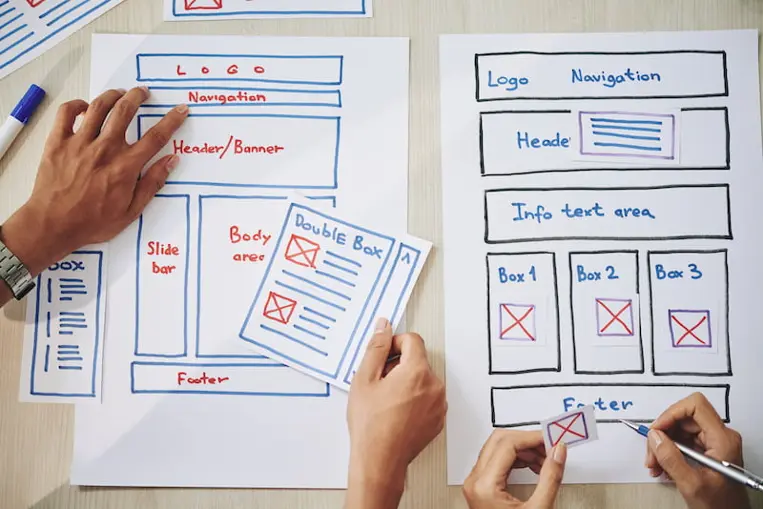
You should also consider a variety of best practices that can help limit your liability in the event of a lawsuit centering on your website.
11. Register Additional Domain Names
It's a generally held best practice to purchase additional domain names that are similar to your own as a way of protecting your interests online.
As noted by Google, there are five primary reasons to purchase more than one domain name:
- The risk of typos, particularly if your domain uses uncommon or unique words.
- Look-alike or sound-alike names, to cover "copycat" domain names and misspellings.
- Name changes, such as if your brand used to operate under a different name.
- Descriptive names, such as "tingenlawrichmondva.com," to capture location- or industry-specific information.
- New top level directories (such as ".law" or ".photography") to ensure you control all variations of your core domain name.
Once you purchase these additional domain names, it's wise to set up forwarding or a domain redirect to send your traffic to the correct place.
12. Avoid Defamatory Statements
Regardless of the contents of your terms of use, privacy policy, and disclaimers, it's still best to avoid posting outright defamatory statements on your website.
When used as a legal term, defamation generally refers to cases where one individual says or writes something about another person that is (1) false, (2) unprivileged, meaning not covered by some sort of legal privilege or loophole, and (3) published "with fault," meaning as a result of outright negligence or malice.
In the contexts of a website, this generally means taking care to fact-check all information you post about other people or businesses to ensure its validity.
As recent public court cases have shown, defamation claims can often lead to prolonged and bitter legal battles, so it's often better to just avoid such claims in their entirety by fact-checking everything you post.
13. Trademark and Copyright Infringement
In a similar fashion to the defamatory statements section above, you should be especially careful when using another business's intellectual property on your own website.
This is because instances of trademark and copyright infringement (without a claim for fair use) will often result in DMCA takedown notices and/or expensive intellectual property lawsuits.
As such, it's important that you take care to avoid copying text and digital assets (such as images and logos) onto your site without having a valid claim for fair use.
Even then, it's still not a good idea to copy content from other websites without their express permission.
Claims of plagiarism and IP infringement can be difficult to fight, so it's best to avoid them if at all possible when it comes to the content on your website.
Key Takeaways
Modern web design requires at least a basic understanding of the various legal requirements that relate to your online presence.
Website legal compliance can be tricky, as the relative rate at which things change in the industry can often leave some business owners and other stakeholders uncertain about how they can best protect both their own interests and the data of their customers.
For this reason, there are a few key ideas you should take away from this article:
- Many countries and states are moving towards laws that serve to protect user data by requiring cookie consent notices and more transparent data collection, retention, and transmission practices. Of note, GDPR in the EI and CalOPPA in California are two such laws that you should be familiar with if you plan to do business in these locations.
- Your website should include a privacy policy, a terms of service, and a variety of disclaimers as a way of protecting your legal interests and limit your liability in the event of a lawsuit.
- It's critical for you to consider ADA compliance and other best practices (such as implementing HTTPS) when designing your website.
- Some industries (such as the legal or health industries) have additional requirements that go beyond those found in the law. Make sure to double-check your specific industry for more information.
- Take care when using text and images from outside sources, as it might open you up to a trademark or copyright infringement claim.
While this is far from an exhaustive list, it should provide a good basework to ground your future development plans and goals.
If you need any additional help with remaining compliant you should speak with an attorney or a professional who specializes in designing websites for your industry.
Double-checking that you're following all applicable website legal requirements can be hard, but with the right team in your back pocket it can also be a manageable and rewarding task in the long-run.
Further Reading
- 7 Website Legal Issues Small Business Owners Should Avoid
- 11 Ways an Attorney Can Help You Start a Small Business in Virginia
- How to Protect Your Blog from Copyright Infringement
- What is a DMCA Takedown?
- What is Fair Use and How Does it Affect My Copyright?
Other Resources
- World Wide Web Consortium (W3C) — The organization that sets the global web accessibility standards that all web designers should follow.